- Video transcription is now a lot easier. Instead of having to manually split long sentences into two-line subtitles, you can now write full paragraphs, and during the processing of the transcript into subtitles, those long paragraphs will be cut into subtitles.
For example, here's how you would type in a transcript:
The vertical dashed line represents a sensible line width for a subtitle, but you usually don't care. Just type in long paragraphs, and let the processing phase handle them. Here's how the conversion from transcript to subtitles look like: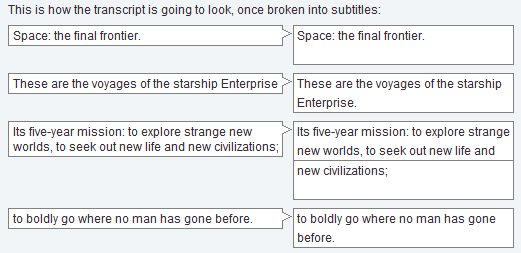
More information about the revamped workflow can be found at the workflow explanation within the new help center. - There's a new help center with a lot more information on how to create subtitles. This includes page level help that can be accessed from any page by clicking on the 'help' link at the top right of the page. Check out the new help center now.
- When synchronizing subtitles, you can now add new subtitles. This was previously possible only by modifying the transcript (and processing it again), or by creating a new transcript. Just look for the 'add subtitle' button that looks like this:

- When synchronizing subtitles, you can now quickly go to the time of a specific subtitle. Just choose the subtitle in the list, and click on the 'go to' button, which looks like this:

- When watching a video, there's now an easy link to edit the video. If you're watching the video with the full transcript on the right hand side, you'll have to switch to the "Info & Options" tab and click on the 5th option:

Tuesday, November 24, 2009
The first major overhaul of the site
It's been a while since the last update to the site, but this means a lot has happened:
Subscribe to:
Posts (Atom)